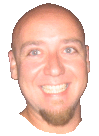Citizen is the only company i know, that provides GPL CUPS printer drivers for their POS (=Point Of Sale) printers. !! respect for that !!
That opens the possibility to run a CUPS printer server on a CuBox, Raspberry Pi or other ARM platform.
By the way, Epson didn't even answer my request for a ARM binary. That's customer care! ;)
Here i a short description howto compile and install the driver on a CuBox running Debian:
-
install CUPS devel libraries:
apt-get install libcups2-dev
download the latest source RPM package:
wget http://www.citizen-systems.co.jp/english/support/download/printer/driver/cups/data_cups/ctzpos-cups-1.1.0-0.src.rpm
extract archive from rpm:
rpm2cpio ctzpos-cups-1.1.0-0.src.rpm | cpio -idmv
extract archive and compile:
tar -xvjf ctzpos-cups-1.1.0.tar.bz2 cd ctzpos-cups-1.1.0 gcc -Wl,-rpath,/usr/lib -Wall -fPIC -O2 -o rastertocbm1k rastertocbm1k.c -lcupsimage -lcups gcc -Wl,-rpath,/usr/lib -Wall -fPIC -O2 -o rastertocds500 rastertocds500.c -lcupsimage -lcups gcc -Wl,-rpath,/usr/lib -Wall -fPIC -O2 -o rastertocts2kl rastertocts2kl.c -lcupsimage -lcups
install filters and ppd files:
cp rastertocbm1k rastertocds500 rastertocts2kl /usr/lib/cups/filter/ mkdir /usr/share/ppd/citizen cp *.ppd /usr/share/ppd/citizen/
restart CUPS:
/etc/init.d/cups restart